I recently had the pleasure of co-hosting the workshop, "Driving Decisions with Applied Benefits Designer Reports," with my colleague, Applied Solution Specialist JC Mahan, to review the depth and versatility of the reports accessible through Applied Benefits Designer™. This innovative tool empowers users to dynamically model and evaluate numerous Benefits plan alternatives. Whether you joined us for the live workshop or are catching up now with the on-demand recording, I'm excited to recap some valuable insights we shared.
Why Applied Benefits Designer Reports Matter
Applied Benefits Designer reports provide a robust framework for analyzing plan costs and designs in insightful and actionable ways. Our discussion underscored the significance of these reports when helping prospects and clients evaluate their plan options.
-
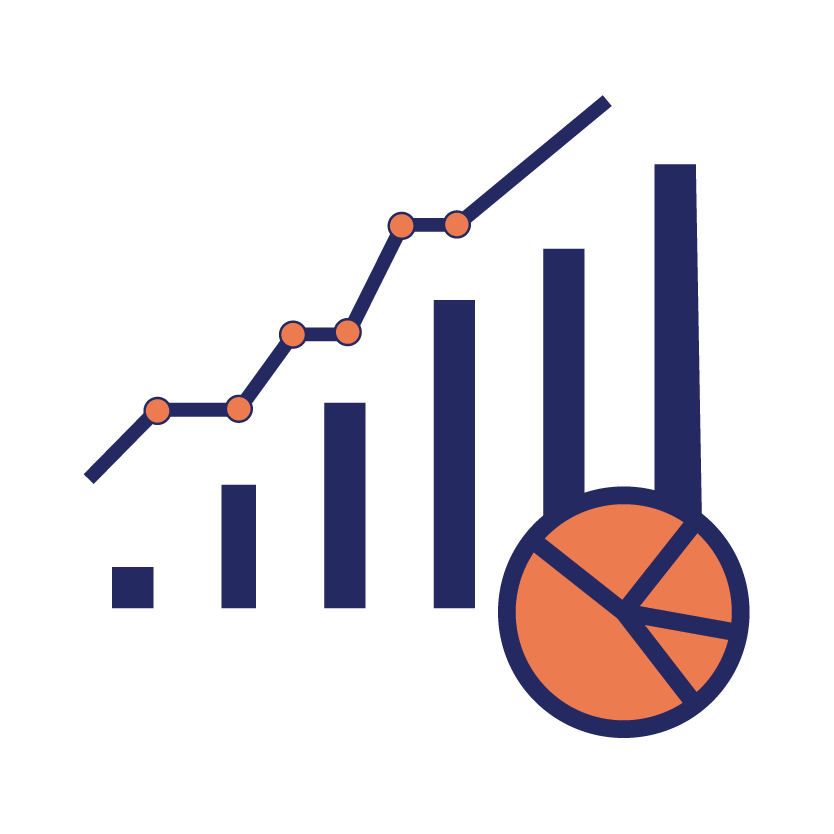
Configuration Basics
First, make sure your reports are professional and represent your brand by applying your organization’s color scheme and logo. Configure important disclaimers that protect you in case estimated costs change after underwriting and enrollment. You can also select from pre-made cover page designs. Watch the on-demand workshop designed for customers for details on how to adjust these settings.
-
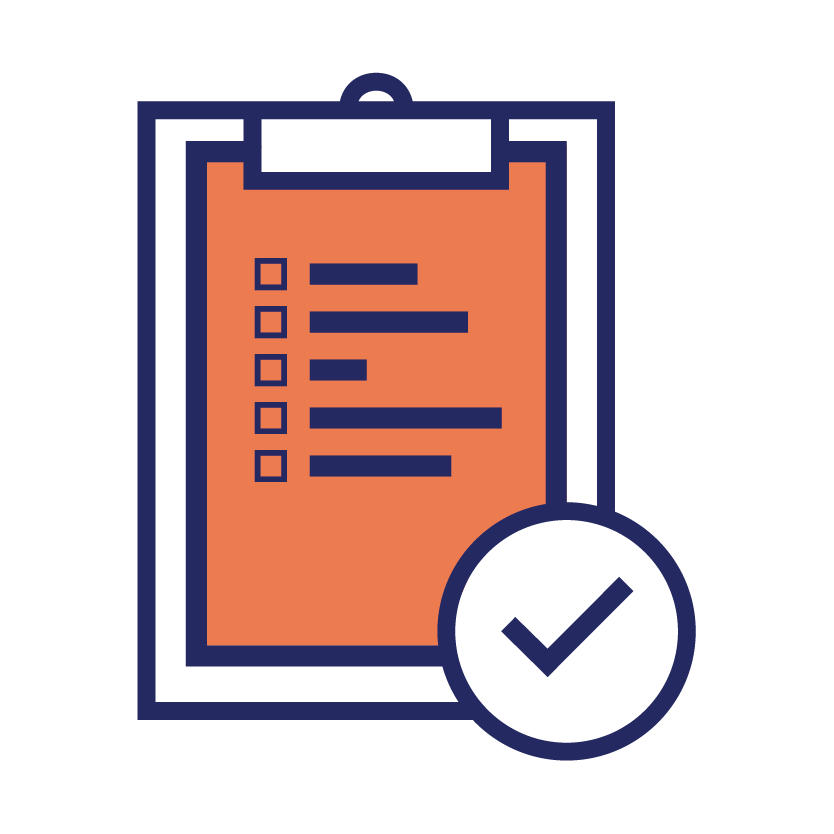
Report Types
Applied Benefits Designer reports greatly enrich client proposals and can also be attached directly to Epic policies or activities. These reports generally fall into two buckets: comparison reports and independent reports. Comparison reports allow you to evaluate multiple plans side by side, analyzing variances across rates, contributions and coverage. Independent reports look at cost and design on a per-plan basis, allowing you to showcase preferred options. Let’s take a look at three of the Applied Benefits Designer reports we discussed.
-

Coverage Period Overview
This report offers a high-level financial overview of all included plan groups and calculates the employer’s cost for each plan by taking the total premium and any employer contributions to an HRA or HSA and subtracting the employee’s contributions. This is our favorite report to put at the beginning of a proposal, right after the cover page.
“I always think of Stephen Covey’s saying — start with the end in mind. This is the report that allows you to start with that instead of your clients flipping all the way to that last page to see what the actual costs are going to be.”
JC Mahan
Solution Specialist
Applied Systems -
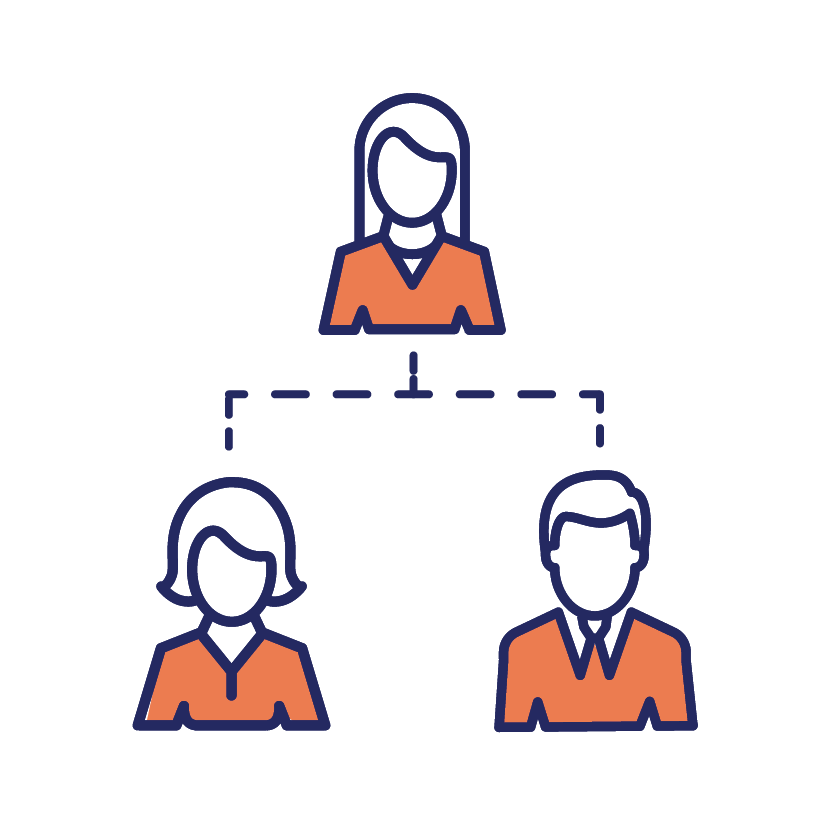
Plan Group Comparison
The Plan Group Comparison Report compares all selected plan groups against a primary plan group (usually the current plan or the renewal) and highlights any differences in green (improved benefit or lower cost) or red (decreased benefit or higher cost). If you only want to compare rates and not total cost (including employer contributions and funding), you can run the Plan Group Benefit Comparison (New) report instead.
-
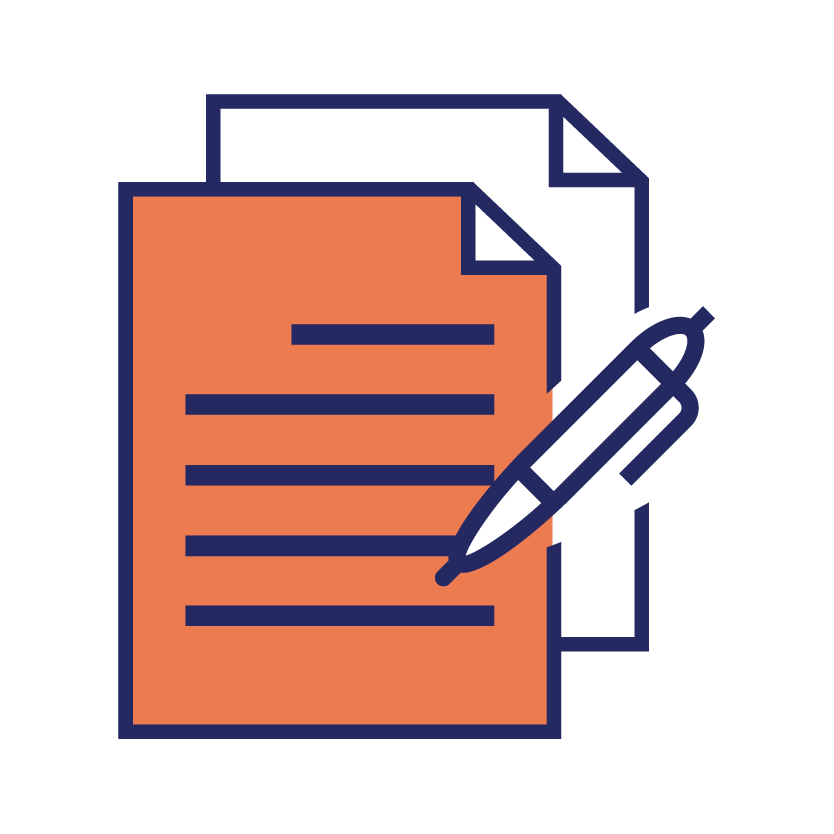
Age Rated Summary
For any small group medical plan, this report will display the individual age-rated information for the group census. For each participant, you can see their specific rate and contribution amount, and the report also provides the average rate per enrollment type (e.g., employee only, family, etc.).
Get the Most Out of Applied Benefits Designer
As Solution Specialists on Applied's Customer Success team, our job is to meet with clients like you in one-on-one meetings, during office hours, and in these workshop settings to teach you how to use your Applied products for Benefits and to give you customized and strategic support that's unique to your organization and your Benefits team. We just scratched the surface with a preview of some of our reports here.
Access the Workshop
For existing Applied customers, you can watch the on-demand workshop here. Do you have any questions, or is there something specific you're hoping to see covered in our future workshops? Please feel free to reach out at customer.success@appliedsystems.com. We're here to support you as you apply these tools and techniques to optimize your workflow and achieve positive client results.
-

Rose Plewa
Lead Solution Specialist
Rose Plewa, Lead Solution Specialist at Applied Systems, works with clients to demonstrate the Art of the Possible across the Applied product portfolio. She works closely with Employee Benefits teams, producers, and sales marketers. She is a Certified Employee Benefits Specialist with an MBA from Ottawa University.


