Applied Benefits Designer™ allows you to model and compare various benefits plan options in real time so that you can help your clients make the right decisions – all in one meeting.
What's New in Applied Benefits Designer
-
November 2022
Integrated Launch from Applied Epic
-
September 2022
Quoting UX Redesign
-
August 2022
Enhanced User Interface
-
July 2022
Copy Submitted RFP